Wi-Fi Network
How to use the Wi-Fi network
NTUNHS faculty, employees, and students
- Users must log into the NTUNHS authentication system (faculty members log in with their myNTUNHS username and password; students log in with their e-Portfolio username and password).
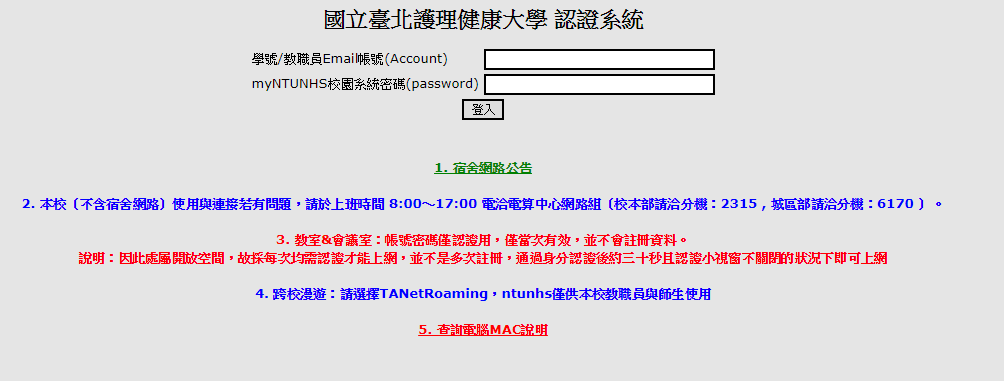
- Each person may register for three Wi-Fi networks for each campus.
- After 21 days of no record of network usage, the system will automatically delete the registration(s).
Visitors from other universities participating in cross-university data roaming
- Visitors from universities participating in TANetRoaming may connect to the TANetRoaming network and sign in with their own university webmail account and password to use the NTUNHS wireless network.
- Please visit the TANet wireless network roaming center webpage for the list of participating colleges and universities.
Other visitors
- Visitors not affiliated with TANetRoaming-participating schools may browse the NTUNHS intranet.
- Nonaffiliated visitors have access for 1 day.
If you require assistance or have any questions regarding the use of the NTUNHS network, you may call the campus extensions 2220 or 2225. The Computer Center staff will try to address your concerns in a timely manner. Thank you for your cooperation.
